Looking for a guide to redeem Roblox Gift Cards on your mobile device?
Well, we are here to help. In this guide, you will learn the steps to redeem a Roblox gift card on a mobile device along with other details.
How to Redeem a Roblox Gift Card on Mobile
You can only redeem a Roblox Gift Card on the website version of Roblox. Even if you have the Roblox app on your device, you will have to use your mobile’s internet browser to redeem the gift card.
Follow the steps below to redeem a Roblox gift card on a mobile device.

Step 1: Open an internet browser on your PC or mobile device and visit www.Roblox.com using the search bar.
Step 2: On opening the site you will find yourself on a page. There, select the ‘Continue in browser’ option to proceed.
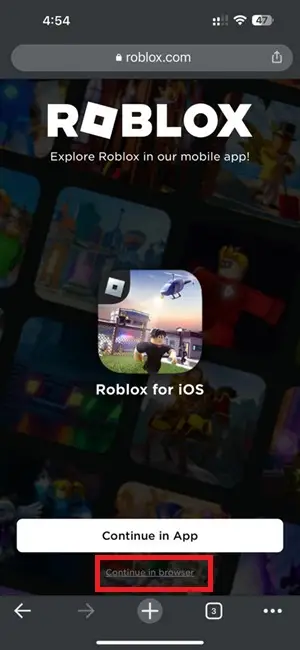
Step 3: If you haven’t logged in with your Roblox account earlier, you will be asked to sign in with your account credentials. There are other options for logging in as well.

Step 4: Now, select the Gift Cards option from the menu situated on the left-hand side. If you are accessing the site on a mobile device like us, you will have to select the hamburger icon on the top left of the page to open the menu page as shown in the screenshot below.
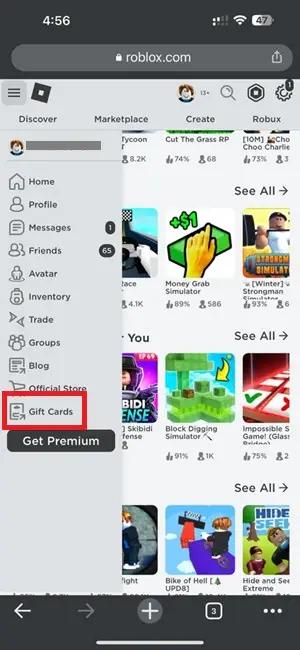
Step 5: You will be redirected to a new page. There select the ‘Redeem Card’ option to proceed.

Step 6: Finally, enter the redeemable code you received with the card or on your email address. And hit ‘Redeem’.
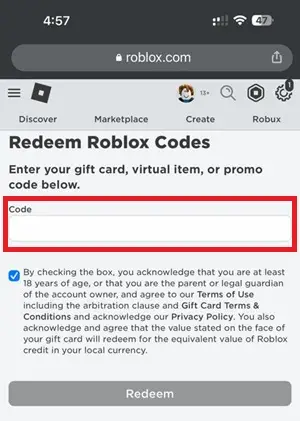
And that’s it. That is how you can redeem a Roblox gift card.
READ MORE: Roblox Gift Card vs Roblox Premium, which offers More Robux?
How to buy Roblox gift card (Mobile or PC)
There are two options. You can either buy a Roblox Digital Card or a Roblox Physical Card.
And as the name suggests the digital card can be sent via an email to your friend’s email address with a redeemable code. Physical cards are delivered to the mentioned address and are best for gifting. Apparently, physical gifting items have a better impression as a gift.
The Roblox card on Amazon is different from the Roblox Gift card. We know the name sounds similar but the cards on Amazon can be redeemed for Robux only. Whereas, the Roblox gift cards are redeemed for their actual money value. The user can use the credit for anything in the game.
Follow the steps to buy a Roblox gift card –
Step 1: Visit the official Roblox gift card store and select the ‘Shop Gift Cards’ option
Step 2: Select any of the options to gift the card to ‘A Friend’ or ‘For Me’
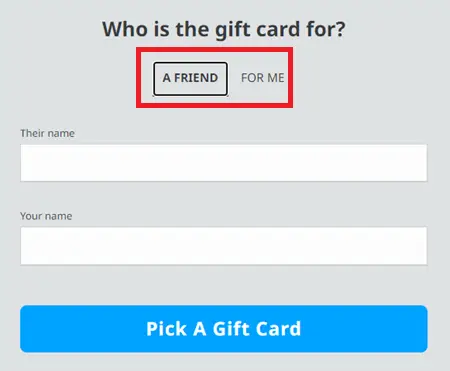
Step 3: Enter the required details and select the ‘Pick A Gift Card’ option to continue.
Step 4: Now in the new window, you will be able to select the type of card. If you want to send a digital card via email address, select the ‘Send a Digital Card’ option. And do not forget to select the correct currency.

It’s important to select the currency if you are sending the gift card as a gift to someone in a different nation. If your friend’s Roblox account is registered in Japan, you will need to select the ‘JPY’ from the options or he won’t be able to redeem the gift card.
Step 5: Now, you will be redirected to the new window. There you can select the design of the gift card you prefer. Select ‘How Much’ when you are ready.
Step 6: Select the amount for the gift card.
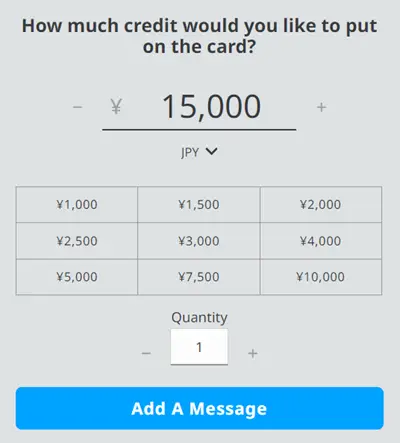
After that, you will be asked to add a custom message for the gift card and email address of your friend. If you select the physical gift card option, you will be asked the house address of the recipient.
And that’s it. Make the payments and you will be good to go.
Where to buy Roblox gift cards
You can buy Roblox gift cards (both Physical and Digital cards) from Roblox’s official gift card store.
Other buying options are stores like Target, Walmart, 7-Eleven, etc. Visit your nearest shopping store for more details.
How to check Roblox Gift Card Balance
Once you redeem the code that comes with Roblox Gift Card you will see the amount of credit being added to your account. Check the screenshot provided below.
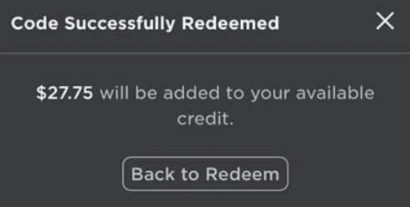
To check the entire balance of the account, follow the steps provided below –
Step 1: On an internet browser, log in with the account you redeemed the gift card to.
Step 2: Now, you just need to go to the Gift Card redemption page. Visit this link to open the link directly.
Step 3: On visiting the page you will see your total Roblox credit available for your account below the Redeem button
That’s it. If you can’t see the available credit on the redemption page, it generally means that your credit balance is nil. It is also possible that you might have logged in with a different account.

