Are you wondering if you can refund the clothing item or gamepass you bought on Roblox by mistake?
Well, it is possible, but only in some scenarios.
In this post, we will discuss all you need to know about refunds in Roblox.
Can you refund Roblox items?
Answer in Nutshell: Yes, in some scenarios, you can get a refund for Roblox items/ gamepass. But, as per Roblox’s refund policy, a refund is not always possible.
When a company charges you money for buying products or services, you also get the option to get a refund for your purchase. The company will have to refund the entire money they charged you for the service or product.
But that doesn’t always happen. Roblox sells virtual products and gives an option to try them before making any purchase. As per Roblox, a refund for a product tested earlier is not feasible.
So, does that mean a refund is not possible? That’s not the case!
You do not get a refund for an item in Roblox if you are just bored with it. A refund is possible in three scenarios –
1. Virtual item deleted by the creator –
Let’s discuss the first scenario, where you will get a refund for your purchase.
As you already know, anyone can publish their games and related virtual items on Roblox. That’s one of the ways developers earn on Roblox. But, sometimes, when virtual items violate Roblox’s community standards, they are deleted from the platform.
And if you owned any virtual item deleted from the platform, you can apply for a refund. And we are pretty sure you will get your money back.
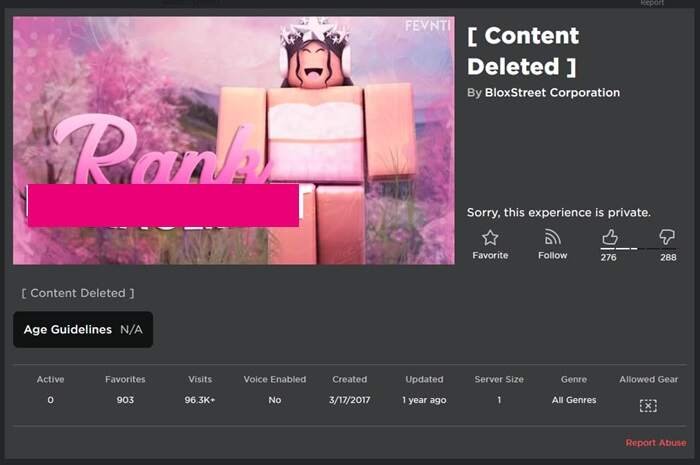
2. Virtual item is found defective –
Another possible event where you will get a refund is when the virtual item is found defective. That’s very unlikely, but if the virtual item you bought is not working as it should, you can apply for a refund.
You won’t get a refund if the virtual item is working fine. As we mentioned, you should not even apply for a refund for a virtual just because it doesn’t look appealing anymore.
3. Unauthorized purchase made for the item –
If your younger sibling or kid has made a payment for a virtual item on Roblox without your consent, you can get a refund.
Roblox refunds the money for purchases made without the authorization of the cardholder.
If you are sure your case deserves a refund, proceed to the next part, where we will discuss the step-by-step guide to applying for a refund.
How to Refund Clothes, GamePass on Roblox
1. Refund for deleted items
- Step 1: Visit the Roblox’s support page
- Step 2: Log in with your Roblox account, and provide details related to your username and the device you currently use to play Roblox.
- Step 3: Then select the ‘Purchases Using Robux’ option.
- Step 4: Finally, in the given space you will have to provide the details. Describe how the item you purchased has been deleted by the user and provide screenshots supporting your statement.
- Step 5: Wait for the support team to ping you back.
2. Refund for unauthorized purchase
- Step 1: To get the refund on time for an unauthorized transaction, you must contact the Roblox support team for a faster and hassle-free refund procedure.
Contact the support team based on what your charge says –
- If the charge says “Xsolla*Roblox”, contact Xsolla’s Customer Support.
- If the charge says “Roblox” only, contact Roblox’s Customer Support.
- Step 2: Select the ‘Refund my digital purchase’ option on the portal. Then log in with your Roblox account details.
- Step 3: Keep the below-mentioned details ready before you proceed.
- List of the charges by date and amount
- Billing Name
- Last four digits of the Credit/Debit Card used
- PayPal account email address
- Google Play purchase numbers (GPA.###)
- Roblox username
- Any attachments must be in .jpg or .png format to be viewed
Step 4: Provide all the required details and wait for updates through the email address.
If the payment was processed through any other platform like iTunes, Xbox, PlayStation, PC, Amazon, or Meta Quest, you must contact their refund portal. Click here for all refund portal links.
After the refund is processed, the amount will be transferred back to the original payment method, and the Robux amount will be deducted from the Roblox account.

