If you are looking for ways to donate or transfer Robux to your friends in Roblox, you have landed on the right page.
Here, we will discuss how to give Robux to friends, whether is it even possible, and more. So, let’s get started.
Can you Transfer /Donate Robux in Roblox directly?
Unfortunately, no, you cannot directly transfer or donate Robux to friends in Roblox.
There is no direct way to give Robux to your friends. Well, there are a few workarounds using which you can give your Robux to your friends.
How to Donate/Give Robux to Friends
As mentioned above, there is no direct way. Below, are all the possible indirect ways to transfer Robux.
To give Robux to friends in Roblox, there are four methods:
- Gift Card: Purchase a Roblox gift card and send the code to your friend.
- Donation Item: Your friend creates and sells a donation item, like a T-shirt, in the avatar shop, which you buy to transfer Robux.
- Game Pass: Buy a game pass created by your friend.
- Group Funds: Create a Roblox group, add funds, and distribute Robux to group members.
Below, we have explained all these methods in detail (step by step)
Method 1: Send Robux as a Gift Card:
- Visit Amazon.com and buy a Roblox gift card which lets you redeem Robux.
You can use our Robux to Dollar convertor to know how much Robux you will receive per dollar.

- Once you have completed the order, go to your ‘Digital Order’ on Amazon.

- Now, get the code from the card.
- Send this code to your friend.
- Your friend redeems the code on Roblox for Robux.
You can use the official Roblox shop to purchase gift cards.
When you purchase the gift cards from Roblox website, you can use those gift cards to either purchase Robux, a premium subscription, or other items in the game as these gift cards are added as a credit to your account that can be spent in multiple ways.

To redeem a Roblox gift card, your friend should:
- Sign in to their Roblox account.
- Go to the Roblox Card Redemption page.
- Enter the gift card’s pin code in the provided space.
- Click “Redeem” to add the Robux to their account.
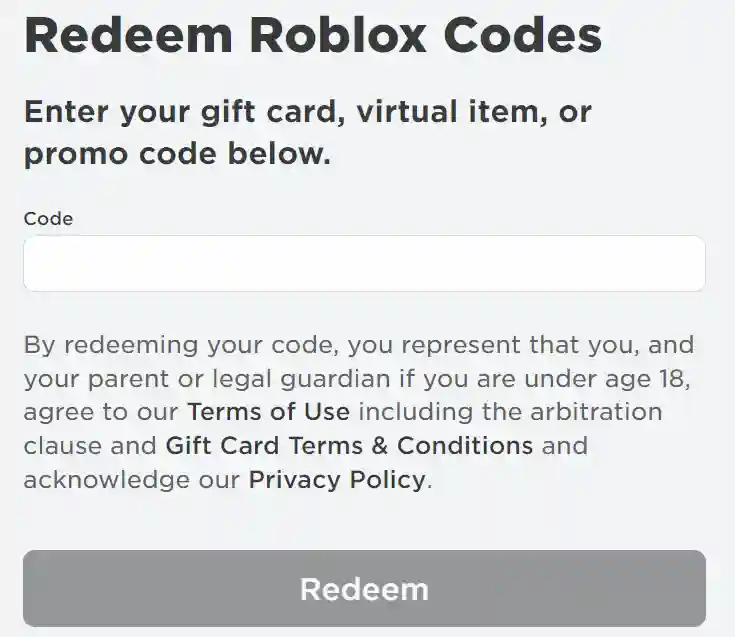
Method 2: Buy an item from your friend
In this method, your friend will have to create an item (like a T-shirt, or other accessories) and list it for sale. You will have to buy it them to transfer Robux to your friend.
Follow the step-by-step process below:
- Friend Creates Item: Your friend makes a T-shirt or similar item on Roblox and lists it for sale in the catalog.
- Setting Up for Sale: They must have at least 10 Robux in their account to sell the item. They’ll set a price for the T-shirt and make it available for sale.
- You Buy the Item: You log into your Roblox account, search for the item in the catalog using your friend’s name or the item’s name, and buy it. A 30% Roblox tax applies.
- Robux Transfer: After you buy the item, the Robux (minus the market tax) is transferred to your friend’s account.
Or, watch out the video below, on how to list and item for sale on Roblox :
Method 3: Buy a game pass created by your friend
To donate, Robux using a game pass:
- Your friend creates a game pass for their Roblox game.
- They list it for sale, and Roblox takes a 30% cut from sales.
- You find and buy this game pass in the Roblox marketplace.
- Your friend receives 70% of the sale price in Robux. For example, if you buy a pass for 100 Robux, they get 70 Robux.
Method 4: Use Group Funds
To give Robux within a group in Roblox:
- Create a Group: Spend 100 Robux to create a group. Choose a name and emblem, and set privacy settings.
- Invite Friends: Get your friends to join the group.
- Add Funds: Raise group funds by selling items like game passes or T-shirts.
- Distribute Robux: Go to the group’s payout settings. Select ‘Configure Group’, then ‘Revenue’, ‘Payouts’, and ‘One-time Payouts’. Add recipient names and the amount of Robux to give, then distribute.
Further Reading:
Ways to Fix: Roblox Premium not giving Robux
Why Can’t I buy Robux on My New Account (Try These Solutions)

